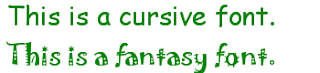Link us to: http://sn.im/22wjwz
Fonts play an important role in design. There are many fonts available but the 20 most popular used are:
1. Helvetica – All graphic designers in the world agree that Helvetica is the most popular and influential font as it is widely used. Helvetica has many versions for Greek, Hindi, Latin, Japanese, Hebrew and etc. Famous organizations such as AT & T, American Airlines, Toyota, and Microsoft use Helvetica.
2. Futura – Futura is the next widely used font based on the principle of geometric shapes. Widely used in logo, exhibits, and books in which the size of the books are not too big.
3. Garamond - Garamond is one of the old typefaces used by King Francis I in 1540. Since then, this typeface is used in various countries. The famous one is Adobe Garamond used in text books cover.
4. Bodoni – Normally used on headline and logo, posters and large exhibits.
5. Frutiger - Frutiger was first used in Charles De Gaulle International Airport, France. This font is commonly used as symbol and at exhibitions.
6. Trajan – Mainly used in movie poster and promotions. Trajan Bold was one of the font type used in movies which includes the famous Titanic!
7. Myriad - Myriad is commonly used in all Apple products and is a corporate font for Apple.
8. Minion - Minion is serif typeface used in education and universities.
9. Bembo - Bembo was first introduced in Cardinal Bembo’s Book De Aetna describing the journey to Mount Aetna in Italy. This font has many uses.
10. Baskerville –Fonts are the results of experiments to develop another typeface. Usually used for textbooks and education materials.
11. Rockwell - Rockwell is a geometric slab serif variant. Famous product includes the Time magazine and OS Apple’s Tiger. Mainly used on headline, short texts and posters.
12. Verdana - Design for Microsoft in 1996 and used a lot on web design.
13. Franklin Gothic - This font has a type with different width and used on advertising, exhibits, bulletin boards, books, and various types of media.
14. Times New Roman – Widely used on books, magazines and various printing matters and first appeared on October 3, 1932 at the renowned British magazine, The Times.
15. Gill Sans - This font is used in a lot of products like Mac OS X and Microsoft products.
16. Univers – This font has many similarities with Helvetica and can be read easily from a distance than any other font. Therefore it is widely used by aviation companies such as Swiss International Airlines, Deutsche Bank, and Frannkfurt Airport.
17. Clarendon - This font is widely used in many companies in the UK and other European countries.
18. FF Din – Modern font used in Adidas, JetBlue Airways and American Eagle Outfitters.
19. Avenir - Widely used to add style and clarity of text. As with other fonts, these fonts have several variants.
20. Warnock Pro - Considered as the most popular fonts. Used by many products such as Adobe CS.
Can you think of what other popular fonts and where they are used?
Reference:
Online Reference:
Ghozi Multimudia, 20 Font yang Paling Terkenal dan Berpengaruh di Desain Grafis,[Online], Retrieved 10th FEB 2011.
URL:http://ghozi.com/komputer/20-font-yang-paling-terkenal-dan-berpengaruh-di-desain-grafis/