Relative font sizes
Users need to be aware that type displays differently on the Macintosh (Apple Mac) and Windows operating systems. Type displayed on Window
s Web browsers will look 2 to 3 points larger than the equivalent face on the Macintosh. It is important to note that a line of 12-point Times type on a Macintosh (Apple Mac) will look more like 14 points in Times New Roman on a Windows machine.
The following table shows the major Microsoft TrueType typefaces in their 12-point sizes, as displayed in both Windows and on a Macintosh (Apple Mac).
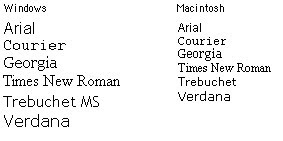 Font faces
Font faces
The basic fonts that come with Windows and the Macintosh (Apple Mac) operating system are listed below.

When specifying fonts for your Web documents, users should probably use the typefaces listed above, and should always specify at least one typeface from each operating system (for example: "Arial, Geneva") to avoid having the browser render your pages in the default font:
"Windows" fonts will have being installed on their systems for Macintosh users who have installed Microsoft Office or Microsoft's Internet Explorer Web browser. If you specify the fonts "Georgia, Times" in your font definitions, many Macintosh (Apple Mac) users will see their text set in Georgia, just as Windows users do.
Can you think of any other typography cross platform issues?
Cross-platform issues[Online], Retrieved 2ndMARCH 2011.
http://webstyleguide.com/wsg2/type/cross.html
Users need to be aware that type displays differently on the Macintosh (Apple Mac) and Windows operating systems. Type displayed on Window
s Web browsers will look 2 to 3 points larger than the equivalent face on the Macintosh. It is important to note that a line of 12-point Times type on a Macintosh (Apple Mac) will look more like 14 points in Times New Roman on a Windows machine.
The following table shows the major Microsoft TrueType typefaces in their 12-point sizes, as displayed in both Windows and on a Macintosh (Apple Mac).
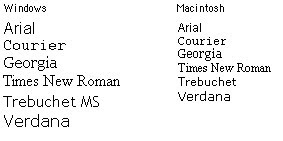 Font faces
Font facesThe basic fonts that come with Windows and the Macintosh (Apple Mac) operating system are listed below.

When specifying fonts for your Web documents, users should probably use the typefaces listed above, and should always specify at least one typeface from each operating system (for example: "Arial, Geneva") to avoid having the browser render your pages in the default font:
"Windows" fonts will have being installed on their systems for Macintosh users who have installed Microsoft Office or Microsoft's Internet Explorer Web browser. If you specify the fonts "Georgia, Times" in your font definitions, many Macintosh (Apple Mac) users will see their text set in Georgia, just as Windows users do.
Can you think of any other typography cross platform issues?
Cross-platform issues[Online], Retrieved 2ndMARCH 2011.
http://webstyleguide.com/wsg2/type/cross.html

